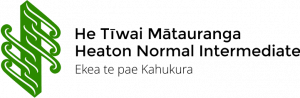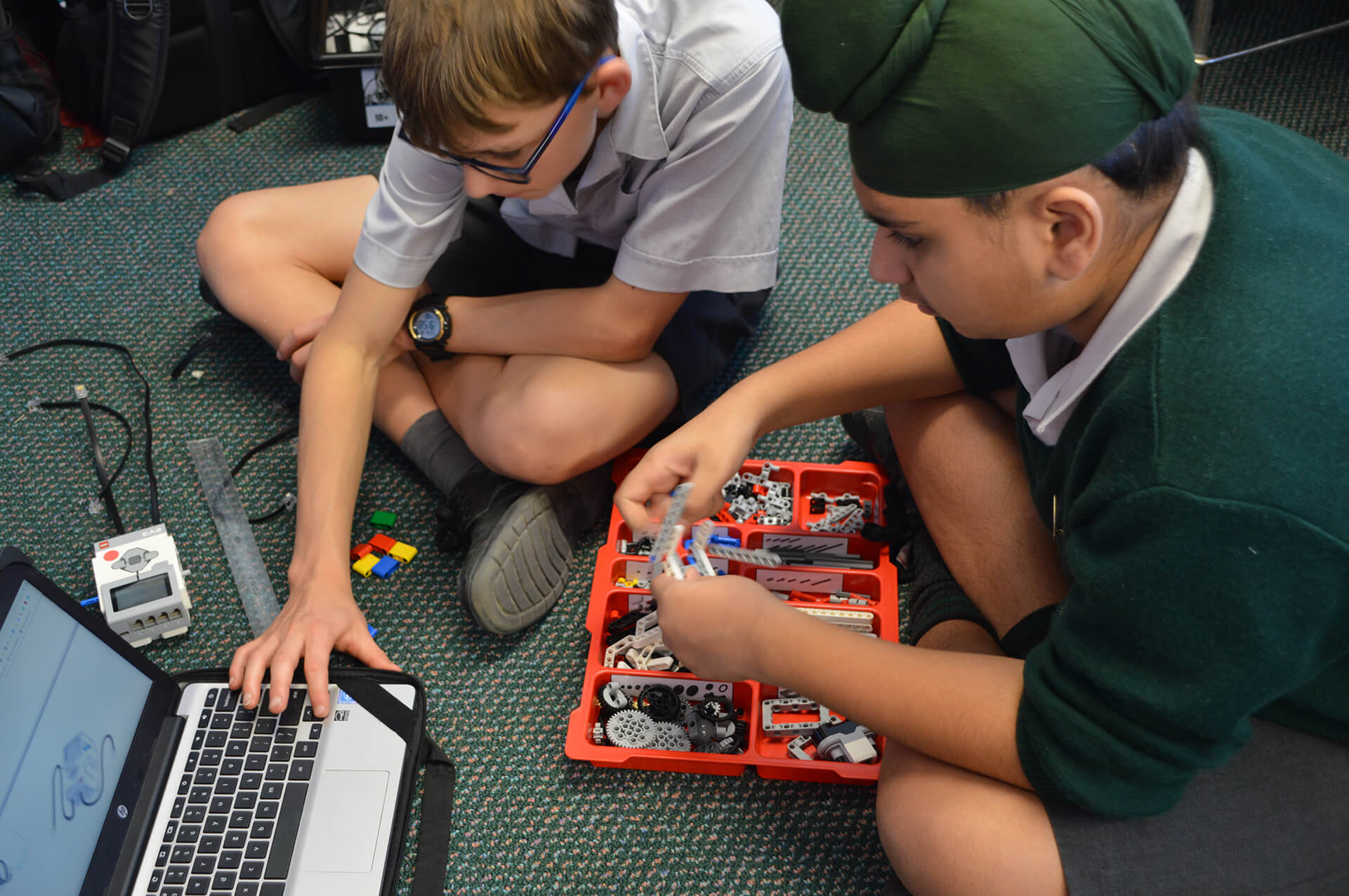STATIONERY & BYOD
Technology should be at the point of instruction and be as accessible in learning as a pencil; it shouldn’t be an event. How many pencil labs do you have in your school?
– George Couros ‘Inequity and BYOD’
Stationery Requirements
Stationery packs are available for purchase online through Qizzle. Once you place your order the stationery is delivered to your home. Click on the button below and then choose the relevant year level. Before you finalize your order you will have the option to add additional items from Qizzle’s online shop if desired.
If you wish to source your own stationery pack please refer to each year level’s stationery lists:
Bring Your Own Device
- Battery life of at least 8 hours
- Wireless capability
- A minimum screen size of 11.5” although larger than this is better.
- Our network can handle iOS 14 or later, OSX 15 or later, and Windows 10 or later. Chromebooks work very well on our system.
We are aware that some of our students already have their own devices and that when they leave Heaton they go to a variety of High Schools that have their own specific requirements for devices. With that in mind, Heaton will accept any Chromebook or laptop that meets the above requirements. We do not recommend iPads and from 2025 students will not be able to use iPads for BYOD.
Through our network support provider, Cyclone, we have arranged some specific BYOD deals for our community. Many parents use this service as it has competitive pricing and a good warranty scheme.
We have identified devices in varying price brackets that meet our requirements. To find out more about these deals, click on the link to access Cyclone’s website and choose our school from the list.
Some FAQ
Does my child have to have to bring their own device to school?
We strongly encourage all Year 7 and 8 students to bring a device along as part of their stationery. This is not compulsory but given the huge benefits to students’ engagement and learning, we want as many students as possible to have devices.
What is the school providing for those students who don’t have their own device?
We have school-owned devices that are available to students who do not have their own device. Students who bring their own devices certainly have a better experience in our blended e-learning environment, as they are able to customise their device to work more efficiently for them.
What is the school doing to ensure my child is safe while using their own device?
The school has invested significantly in equipment to make sure our students are safe on their devices.
- We have a firewall and filtering device that allows us to track where every user has been on the internet.
- We can block specific elements on websites. This can also be done at the classroom level so teachers can control access for their pupils.
- All students work through a specific “Digital Citizenship” programme. A key part of this programme includes the students working through the details of the “Student Responsible Use Agreement”. There is a Digital Citizenship component in all our integrated Inquiry projects throughout the year.
Won’t bringing a device discourage students from going outside at interval and lunchtime and being active?
Bringing your own device (BYOD) to school is to support in-class learning. Interval and lunch breaks are designed for students to take a break and be involved in alternative activities. Devices (personal and school) are not to be used during these times.
How will my child’s device be secured?
We provide secure places in each classroom that students may use to store their devices and we will actively encourage students to make use of this facility. While the school takes all reasonable steps to minimise risk it takes no responsibility for any loss or damage that might occur. Insurance is a home responsibility.
Will my child’s device be used by other students?
A device brought to school by your child is for their use only. The school adheres to a ‘sharing screen’ concept, whereby your child may share his/her screen with others. In collaborative group work there may be 2-3 children working together, however your child is in charge of their device.
What will happen when my child goes to High School?
Every High School is on their own journey down the BYOD path and obviously if you have any questions around your child taking their device to high school we would encourage you to contact them directly.
What is Google Apps for Education (GAFE)?
Heaton uses the Google Apps for Education (GAFE) cloud environment. Each student has their own Google account with its accompanying email address and cloud storage for documents, spread sheets, presentations and other Google Apps. Student owned devices consequently don’t need to have any specific software loaded on them. Students are able to collaborate with each other and their teachers and parents. All work is stored in a password protected online environment and can be accessed by any computer with internet access.
If you are still unsure of anything please contact Aine Elliott.