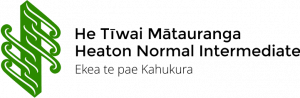SCHOOL COMMUNICATION
Whiria te tangata
Weave the people together
Communication is key to a successful experience at He Tīwai Mātauranga Heaton Normal Intermediate School. We use a number of platforms to keep you connected and updated. Below are the platforms we use, what they are used for and an overview of how to access them.
Hero
Hero is the platform we use to share your child’s progress data and achievement, send our school newsletters and notices and where you can view and pay your school account. For future information, please refer to these information slides.
To login via web browser:
- Go to https://app.linc-ed.com
- Log in with your email registered with our school and password.
- If you don’t know your password, click the FORGOT PASSWORD link
- Click on the photo of your child on the left-hand menu to view the available options
To login via the ‘Hero’ app:
- Download “HERO by LINC-ED” app.
- Click on the Hero Parent Portal and follow the login pathway.
If you have problems with access, please contact the school office admin@heaton.school.nz or phone 355 9555.
Hero Notifications
Parents receive ONE form of notification when a community notice or learning post is published:
- If you log into the Hero mobile app you will receive an in-app notification. If you log into Hero via a web browser you will receive an email notification.
- If you have logged in on a phone and a tablet, you will get in-app notifications to both devices. If you log out of one device (e.g. your phone) you will continue to receive in-app notifications on the other device (e.g. your tablet). If you log out of both mobile devices you will receive an email notification.
- If you have logged into the Hero mobile app previously but are currently logged out on all of your devices you will receive an email notification.
In all cases, the notification will direct you to log into Hero to view the full post. You are also able to see any unread notifications in the Bell icon, located at the top right of your Hero screen when logged in.
Kindo
We encourage all families to register with mykindo to purchase lunch orders (sushi, Subway or Pita Pit) and school activities as they are made available. You only need to register once. Choose to access via your web browser using the link: www.kindo.co.nz or you can download the myKindo phone app by searching for ‘myKindo’ in your app store.
For technical enquires, contact the Helpdesk free phone 0508 454636 Monday to Friday 8.00 a.m. – 4.00 p.m. or email helpdesk@thegrowthcollective.co.nz
You will be informed when any events ‘go live’ for purchase. A notice will be sent home in advance of any trips or activities.