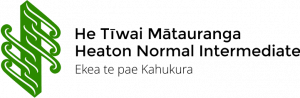Reporting Student Learning Progress: 2023 End-of-Year Report
December 6, 2023
Kia ora whānau
Today, you can enjoy reading about your child’s learning progress posted by your child’s class teacher. This is accessed through your Hero account, our online student management system.
You can expect an update on your child’s current curriculum achievement in reading, writing and mathematics, illustrated in a progress chart. Further, a general learning post will describe your child’s attitude towards learning, social skills, school involvement, and progress in reading, writing, mathematics, te reo Māori, and Social Sciences. Also, your child’s reflection adds valuable insight into their learning achievement and their perceived future direction.
In specialist subject areas (Technology: food, digital and hard materials, The Arts: visual and performing arts and Science, final learning posts will also be shared.
Please note if you want to use the 2023 report for high school applications, download or print it before the end of the year for future purposes. 2023 Reports are archived in preparation for 2024.
Progress Charts
Progress charts show:
-
The curriculum level your child is expected to be working within, based on their school year level.
-
A description of how your child is progressing towards the school expectation and the level they are currently working within.
-
A chart showingyour child’s progress over time. You can see the level each dot represents by clicking on it.
-
The yellow section indicates the student is working ‘towards’ our school expectation.
-
The blue section is considered ‘within’ our school expectation.
-
The green section indicates the student is ‘above and beyond’ the school expectation.
-
The black line indicates your child’s progress over time. This line is not always a straight upwards line, as each data point represents a large proportion of learning. Also, learning progress can differ for each student in each learning area at different times of the year.
How to access student learning and progress information in Hero
-
Go to https://app.linc-ed.com
-
Log in with your email registered with our school and password.
-
If you don’t know your password, click the FORGOT PASSWORDlink
-
Click on the photo of your child on the left-hand menu
-
Click “2023 Report”
-
Printing reports is only accessible through your computer. Click on the printer icon at the top of the page beside ‘About This Page’.
-
Click on ‘About this Page’ for information to explain the curriculum graphs and other information.
Alternatively, you can download the “HERO by LINC-ED” app. Click on the Hero Parent Portal and follow the similar login and pathways listed above.
If you have problems with access or require further information, please refer to our website page, School Communication or contact the school office admin@heaton.school.nz or phone 355 9555.
Ngā mihi nui
Sarah Cumming, Deputy Principal
cummings@heaton.school.nz